D-Power Digivice Toy (NA)
- For the Japanese toy line, see D-Ark Toy. For the European/Asian toy line, see D-Power Digivice Toy (EU/AS).
The D-Power Digivice is an LCD quest game device that was released exclusively in US and Canadian markets, as as a tie-in to the American English dub of the Digimon Tamers anime. It is based on the D-Ark model of Digivice that appears in that series. This toy is entirely different from both the D-Ark toy line that was produced and released in Japan, and the D-Power Digivice toy line that was released in European, Asian, and Oceanian markets.
Versions[edit]
| Version | Release Date | Known styles |
|---|---|---|
| D-Power Digivice | ?? 2001 |
|
Set-Up and Game Play[edit]
Progression[edit]
When the pedometer shakes (either by shaking the device, or walking with it), steps are recorded and the player character walks toward a destination Area on the map. The game measures the Distance remaining until the player reaches the Area; it is displayed when the player presses the B Button while on the home screen. Once Distance reaches 0, the player enters a boss encounter, and if the player defeats the boss, the Area is completed.
For every 100 steps taken, the player earns 1 D-Energy point. These points can be spent in battle to use D-Energy Cards.
As the player progresses, entering particular maps will automatically trigger the evolution of their ally Digimon to a matching Evolution Stage.
| Map | Area | Distance | Ally Level | Boss | Random Enemies | Other Events | |
|---|---|---|---|---|---|---|---|
| Map 1 | Area 01 | 6000 | Rookie (Child) | Guardromon |
|
(TBA) | |
| Map 1 | Area 02 | 8000 | Rookie (Child) | Rockmon (Golemon) |
|
(TBA) | |
| Map 1 | Area 03 | 11000 | Rookie (Child) | 26px | Devimon |
|
(TBA) |
| Map 2 | Area 04 | 7000 | Champion (Adult) | 26px | Cherrymon (Jyureimon) |
|
(TBA) |
| Map 2 | Area 05 | 9000 | Champion (Adult) | 26px | MetalEtemon (Metal Etemon) |
|
(TBA) |
| Map 2 | Area 06 | 12000 | Champion (Adult) | 26px | ShogunGekomon (Tonosama Gekomon) |
|
(TBA) |
| Map 3 | Area 07 | 8000 | Ultimate (Perfect) | MarineDevimon (Marin Devimon) |
|
(TBA) | |
| Map 3 | Area 08 | 11000 | Ultimate (Perfect) | VenomMyotismon (Venom Vamdemon) |
|
(TBA) | |
| Map 3 | Area 09 | 13000 | Ultimate (Perfect) | Arukenimon (Archnemon) |
|
(TBA) | |
| Map 4 | Area 10 | 9000 | Mega (Ultimate) | Machinedramon (Mugendramon) |
|
(TBA) | |
| Map 4 | Area 11 | 12000 | Mega (Ultimate) | 26px | Diaboromon (Diablomon) |
|
(TBA) |
| Map 4 | Area 12 | 14000 | Mega (Ultimate) | Millenniummon (Millenniumon) |
|
(TBA) | |
| Map 4 | Area 13 | 20000 | Mega (Ultimate) | MaloMyotismon (Belial Vamdemon) |
|
(TBA) | |
| Data from Bandai America Inc.'s "Bandai D-POWER Digivice" official website. | |||||||
Menus[edit]
- Status: View the stats of allied Digimon.
- Map: View the world map, the Areas that the player must clear, and the Distance to each.
- Game: Play one of two minigames:
- Digi-Catch: A crane game.
- Digi-Hunter: A shooting game.
- Medical: Heal injuries sustained from losing a battle.
- Change: Swap the current lead Digimon with another allied Digimon.
- VS Battle: Initiate a battle with another US D-Power Digivice.
- Internet: Connect the device to the D-Power software on a personal computer (see below).
Events[edit]
As the player walks, random events may be triggered, and the D-Power Digivice will call out to do the event. Random events include:
- A battle with an enemy Digimon.
- Finding a Digi-Item. The player is prompted to crack open a computer by mashing the A Button to release the Digi-Item.
Battle[edit]
Every turn in battle, the player is presented with this menu:
- Attack: Initiate an attack. The player is prompted to swipe a card to determine attack type (see below).
- Item: Use a Digi-Item to give the attack certain effects.
- Change: Swap the Digimon in battle with one of the other party Digimon.
- Escape: Attempt to flee the battle. Success is not guaranteed.
If the player loses a battle, these outcomes are possible:
- Impmon may appear and attempt to abduct the player's Digimon. This can be avoided by mashing the C button.
- The player may sustain an injury that stops any further steps from being counted until the Medical command is used.
Card Swipe[edit]
When attacking, the player is prompted to swipe a card through the D-Power's card slot from top to bottom. The timing and speed of the swipe determines the type of attack that the Digimon will perform.
- Normal Attack: Swipe faster than 0.12 seconds, or slower than 0.43 seconds.
- Special Attack: Swipe between 0.12 and 0.43 seconds. The speed of swipes within this range results in one of three different types of Special attack:
- Speed Attack: Perform a faster swipe within the Special Attack range.
- Sniper Attack: Perform a medium-speed swipe within the Special Attack range.
- Power Attack: Perform a slower swipe within the Special Attack range.
Every Digimon has a different stat for each Special Attack type, and each enemy Digimon only uses one Special Attack type. The Special Attack types have a rock-paper-scissors relationship: Sniper Attacks beat Speed Attacks, Speed Attacks beat Power Attacks, and Power Attacks beat Sniper Attacks.
Internet[edit]
The D-Power Digivice is bundled with a CD-ROM and a 9-pin serial cable that facilitate connectivity with personal computers and, formerly, internet functionality via the Maxverse service. In order to use the online functionality, it was required to create an online account and register the individual D-Power's serial number with that account. Computer functions include:
- Upload/Download: Upload an ally Digimon from the D-Power onto the computer for use in Online Battles, then download it back onto the D-Power.
- Online Battle: Play a simple 2D fighting game with another player over the Internet, using an ally Digimon uploaded from the D-Power.
- Training Center: Practice the Online Battle fighting game.
- Digimon Dictionary: View data on over 370 Digimon from Digimon Adventure, Digimon Adventure 02, and Digimon Tamers. Internet connection required.
- Save Pod: Create local save data for up to three Digimon who have been uploaded onto the software. Digimon in the Save Pod can be returned to the D-Power even after the device has been reset or its batteries have been changed.
The Maxverse service, and all online functionality with the D-Power Digivice, is now defunct and non-functional.
Compatibility[edit]
The D-Power Digivice is a two-prong device. Despite this, it is only compatible with other US D-Power Digivices. No other Digimon LCD device is able to connect to it at all.
Obtainable Digimon[edit]
Image Gallery[edit]
 |
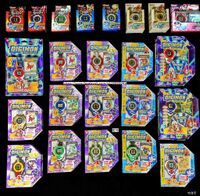
|
| D-Power Digivice (Bandai America press image) |
D-Power Digivice Collection |
Additional Information[edit]
| References | Notes |
|
|
External Links[edit]
- Bandai D-POWER Digivice (archived)
- File Island: The Complete Digimon Electronics Resource
- Digimon D-Power and D-Ark Shells
| Virtual Pets | ||||||||||||||||||||||||||||||||||||||||||||||||
|---|---|---|---|---|---|---|---|---|---|---|---|---|---|---|---|---|---|---|---|---|---|---|---|---|---|---|---|---|---|---|---|---|---|---|---|---|---|---|---|---|---|---|---|---|---|---|---|---|
| ||||||||||||||||||||||||||||||||||||||||||||||||






