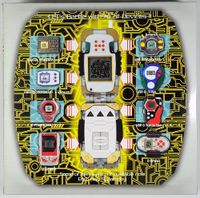Digital Monster D-Cyber
| |||||||
The Digital Monster D-Cyber is the Bandai Asia equivalent of the Digimon Pendulum X virtual pet and doubles at the Digivice for the D-Cyber story line.
Set-Up and Game Play[edit]
The D-Cyber is the Bandai Asia version of the Pendulum X in a different, flip phone style shell. Unlike the Pendulum X, all onscreen text is in English, with some Digimon having names that are not used anywhere else. (Example: DORUmon becomes Dolmon, Gaioumon becomes Samudramon.) Instead of the XAI system, the D-Cyber calls it the DAI system. The LCD screen is larger (with bigger pixels) and the Digimon paces about the screen more quickly, and there is no background image present on the reflective card behind the screen. The D-Cyber also offers the option to save up to 4 of your favourite Digimon for use in battle at a later date.
Where the Pendulum X has the new-style three-pronged connector, the D-Cyber has the old-style two-pronged connector, meaning that it can battle with older V-pets and Digivices. It is the most compatible Digimon device to have ever been released; being able to connect with all two-prong devices except for the US D-Power (US release of the D-Ark).
Each version of the D-Cyber corresponds to a version of the Pendulum X, and all of the Pendulum X evolution requirements work on the D-Cyber.
Pushing the B button during ordinary gameplay will bring up the clock. Press A and B to reset the clock. Sound may be turned off by pressing A and C.
The D-Cyber may be paused by pressing the B and the C buttons at the same time.
The menu options are as follows:
- Digimon: Check the status of your Digimon. The lights on the DAI indicate your Digimon’s status.
- Meal: Feed food and other items to your Digimon.
- Training: You have two options.
- Training: Train your Digimon.
- Quest: Travel a map, using the DAI as a die to see how many spaces you will move. This is how you obtain items which will be vital to your Digimon’s evolution.
- Toilet: Flush away your Digimon’s little messes.
- Medicine: There are two options here. “Hurt” is for when your Digimon has the little skull hanging around its head. “Sick” is for when your Digimon has a little speech bubble with “…” inside.
- Light: Turn the lights on or off.
- Clone: Save a copy of your current Digimon in one of four D-Docks. The saved Digimon may be used in battle later.
- Connect: There are four options.
- Battle: Battle with a compatible device. The D-Cyber can battle with all Japanese and American electronics made prior to the Pendulum X, apart from the US D-Power.
- Trade: Trade items with another D-Cyber.
- Jogress: Jogress your Digimon with another D-Cyber.
- Scan: Allows a D-Spirit to scan your data.
- Dice: Use your D-Cyber as a die for use in a board game.
Versions[edit]
| Version | Release Date | Digimon |
|---|---|---|
| D-Cyber Version 1.0 | April 26, 2003 | |
| D-Cyber Special Limited Edition | September 20, 2003 | |
| D-Cyber Version 2.0 | August 10, 2003 | |
| D-Cyber Ultimate | November 21, 2003 |
Extra[edit]
- D-cyber added a Clone feature to clone any digimon you ever raised to be used in battles. This feature is not available in Pendulum X.
- TigerVespamon can be unlocked as a Playable partner in D-Spirit 2 by scanning it from D-cyber Ultimate Version.
- The burst system in D-cyber Ultimate works differently from the Pendulum X since the different color lights are missing in the D-cyber version, instead there will be another dice rolls after the the first one to indicate burst level temporary evolution. Burst die roll are as follow, zero die roll is failed burst (not enough requirements to burst), 3 lights is orange level burst, and fully lit is the green burst level.
Image Gallery[edit]
Miscellaneous[edit]
Links[edit]
Additional Information[edit]
| References | Notes |
|
|
| Virtual Pets | ||||||||||||||||||||||||||||||||||||||||||||||||
|---|---|---|---|---|---|---|---|---|---|---|---|---|---|---|---|---|---|---|---|---|---|---|---|---|---|---|---|---|---|---|---|---|---|---|---|---|---|---|---|---|---|---|---|---|---|---|---|---|
| ||||||||||||||||||||||||||||||||||||||||||||||||