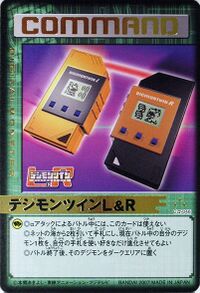Digimon Twin
The Digimon Twin (デジモンツイン Dejimon Tsuin) is a Digimon Virtual Pet produced by Bandai of Japan, released on March 24, 2007. The Twins are the first line of V-Pets to be offered in sets of two, and to allow a friendlier communication system.
Versions[edit]
| Version | Release Date |
|---|---|
| Digimon Twin L (Liberation) | March 24, 2007 |
| Digimon Twin R (Revolution) |
Compatibility List[edit]
The Twin is compatibly with these Digimon items:
- Digivice iC 10X (101 Orange and 102 Blue)
- Digivice iC 20X (201 Black and 202 Red)
- Digivice Burst (Shine Orange and Mirage Blue)
- Digimon Twin (L: White, Orange, Black and R: Red, Black, and Silver)
Set-Up and Game Play[edit]
The Digimon Twin is unique in that it was originally released in pairs. A set of two Twins is required to get the most out of the game.
There are three buttons on the Twin. The A button, the first one, is used to scroll between selections and bring up the menu. The B button, the second, is used to confirm selections. The C button, the third, is used to cancel selections. When held down on the main screen, the C button will also allow you to see the clock. Holding down C and pressing A allows you to turn the unit's sound on and off. The Digimon Twin has a battery save function and can only be brought out of it by pressing B.
When you start your Twin, you will be prompted to enter the time. You are then given an egg that will hatch in one minute. The Twin has no permanent menu icons; the menu is brought up by pressing the A button. The menu is as follows:
- Care
- This icon looks like an exclamation point. Selecting it will bring up whichever care option your Digimon needs. Most of the time, it gives you the option to feed your Digimon, but it also handles flushing, turning the lights on and off, and giving medicine.
- Training
- The next menu screen displays a barbell icon and a book icon. Select the barbell to train your Digimon by rapidly pressing the B button. Select the book to view your Digimon's battle records.
- Training lowers your digimon's weight, and at the same time, increases their Strength meter.
- Connect
- Here, you're given two options: Twin and D-Vice. The Twin option gives you the option to battle another Twin or connect for an Event. The D-Vice option only allows you to battle with an iC or Burst.
- Stats
- This icon looks like a heart. Here, you can view your Digimon's Age, Weight, Hunger, and Strength. The Hunger and Strength gauges will flash between a piece of meat (or vitamin) and a stack of four indicators that function much like the hearts in older v-pets.
Event Communication is the main gimmick of the Twins; you can watch your Digimon training and eating side by side. Event Communication will give one of the following outcomes, listed in order of frequency: eating, training, receipt of an item, special event egg. If two Twins of the same version (two Ls or two Rs) link for Event Communication, both units will receive the Banana item, making it impossible to raise certain Digimon without one of each unit, as some Digimon require the Bomb item or the special event egg.
- Event Egg
- Caused by the Qinglongmon Event.
- Replaces the top care lines with Agumon Hakase, Wizardmon, Pixiemon, Victorygreymon/Z'd Garurumon.
- You do not need to meet any specific conditions for the egg. As soon as you die you can start it.
- BUG: Sometimes upon dying you will lose the Event Egg even though the event occurred.
TCG[edit]
Card Game Alpha
|
|
|
| |
Image Gallery[edit]
Artwork[edit]
 |
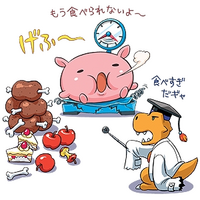 |
 |

|
| Poop | Overfed (OP02-001) | Injured (Oα-053) | Evolution possibilites |
 |

| ||
| Communication (OP02-022) | Battle (Oα-052) |
- Some images are also used in Digital Monster Card Game Alpha.
Miscellaneous[edit]
 |

|
| Digimon Twin | Digimon Twin Special V-Jump Edition |
 |
 |
 |

|
| Digimon Twin L | Digimon Twin R | Digimon Twin Special Edition | Digimon Twin Special Edition |

| |||
| Digimon Twin Special V-Jump Edition |
 |
 |
 |

|
| Digimon Twin Collection | Digimon Twin | Digimon Twin | Digimon Twin |
 |
 |
 |

|
| Digimon Twin Special Edition | Digimon Twin Special Edition | Digimon Twin Famitsu Special Edition | Digimon Twin V-Jump Special Edition |
Promo[edit]
V-Jump[edit]
See also[edit]
Links[edit]
| Virtual Pets | ||||||||||||||||||||||||||||||||||||||||||||||||
|---|---|---|---|---|---|---|---|---|---|---|---|---|---|---|---|---|---|---|---|---|---|---|---|---|---|---|---|---|---|---|---|---|---|---|---|---|---|---|---|---|---|---|---|---|---|---|---|---|
| ||||||||||||||||||||||||||||||||||||||||||||||||