Digivice iC Toy
The Digivice iC (デジヴァイスiC, Dejivaisu iC) is based on the Digivice iC used in Digimon Savers. Unlike previous Digivice toys, the Digivice iC is not quest-based. Instead, it is a Virtual Pet. The Digivice iC can link to battle with the Digimon Accel, Mini, and other iCs. It can also link to the Digimon Battle Terminal, a Japan-only arcade game.
Versions[edit]
| Version | Release Date | Digimon |
|---|---|---|
| Digivice iC 10X | March 2006 | |
| Digivice iC 20X | July 2006 | |
| Digivice iC Rize Red | 2006 | |
| Digivice Burst | November 18, 2006 |
Compatibility List[edit]
The Digivie iC is compatibly with these Digimon items:
- Digimon Accelerator
- Digimon Mini
- Digivice iC 10X (101 Orange and 102 Blue)
- Digivice iC 20X (201 Black and 202 Red)
- Digivice Burst (Shine Orange and Mirage Blue)
- Digimon Twin (L: White, Orange, Black and R: Red, Black, and Silver)
Set-Up and Game Play[edit]
After you pull the battery tab, you’ll be asked to set the clock using the A and B buttons. You will be prompted to touch the sensor at the top and press B, and you will then be given a Digitama. The Digitama will hatch in one minute.
Menu:
- Charge Command:
- Digisoul Charge - Scan your hand for different Digisouls. The Digisouls you give your Digimon will influence its evolution. Unlike the DNA in the Accelerators, there is no limit to the amount of Digisouls you can give your Digimon. On the 10X and 20X, the Digisoul will be put into storage. On the Burst, the Digisoul will automatically be given to your Digimon.
- Plate Charge - The second option allows you to scan the Data Plate that came with the iC.
- Digimon Command:
- Status:
- Age and Weight
- Level, Type, Battle Capabilities
- Hunger
- BP (Burst Only) - This will go down when you use the Air Signal. How much it decreases depends on what you have done with the Air Signal, and it can be replenished by playing minigames. BP is necessary to use the Air Signal in battle.
- Reliability – This will go down if you make care mistakes. Certain types of food will raise Reliability. If Reliability falls past a certain point, it will affect evolution.
- Next Evolution – Displays a silhouette of your Digimon’s next evolution. Will display a question mark if you do not have enough battles. Change the evolution by giving your Digimon the proper Digisoul.
- Wins/Losses and D-Code
- Connect Points – You gain a point every time you connect with another device for battle. When the meter is full, you will receive an item.
- Items - Allows you to equip and use accessories such as hats.
- Weapons - Allows you to view your weapons.
- Fight Money - View the money you've won in battle.
- Food Command:
- Food - Give Food and Medicine.
- DigiSoul - Give DigiSoul.
- Care Command:
- Toilet
- Lights
- Coliseum Command:
There are four Coliseums in which your Digimon can battle. Only three are available at the beginning. To power up your Digimon for battle, press the B button repeatedly. On the Burst, using this command gives you two options. The first is the normal Coliseum. The second allows you to play minigames.
- Burst Minigames
- The first minigame, represented by a picture of the Burst itself, is Air Signal training. Wave your hand over the Air Signal sensor in conjunction with how bars move across the screen. This takes a little experimentation to get right. A successful game will replenish BP, which is necessary to activate the Air Signal in a real battle.
- The second minigame is represented by Botamon underneath a press. You will be given either Botamon or a skull, and three bars will come up underneath. You press the B button on the skulls before the third bar comes up, and you press the B button on Botamon only after the third bar has come up.
- Minigame Command:
Play minigames to earn money. In the Burst, this option is replaced by a record of all the Digimon you have raised.
- Version 10X
- The first one is represented by a picture of a building. When you start, you're shown a bar with a black area in the middle. Press the middle button to stop the moving triangle to make it point at the black area of the bar. You do this three times, with the black area getting smaller each time. Your Digimon then launches a super attack and blows up part of a building. You repeat this twice more and each time the slider gets faster. You win 50 points if you get rid of the whole building, 20 for 2/3, and 10 for 1/3. (This is the simplest, fastest game and the best way to earn money.)
- The second one is represented by Chuumon. You guess which cup Chuumon's hiding in.
- The third one is represented by a picture of poop. All you have to do is dodge poop. Pressing A moves your little guy up, pressing B moves him down. You win 30 points if you complete the game and dodge all of the poop. You win 10 or 20 depending on how long you last.
- Version 20X
- First minigame is represented by a little monster-thing with a "!" over its head. The objective of this minigame is to cycle through the faces(same face as the icon) using the A button, and when they pop up, hit them with the B button. Doing this 3 times will net you 10p, second round is 5, which gets you 30p, and third round is 7, which gets you 50p. Of course, it also speeds up as it goes. Hitting less than the required amount per round, or hitting one that hasn't popped up yet, causes you to lose automatically.
- The second minigame is represented by a button with an arrow pointing down onto it - this is a very simple minigame, in which you merely buttonmash your way up to Ultimate, using the A button. You get 0pt for staying Baby, 10pt for Child, 20pt for Adult, 30pt for Perfect, and 50pt for Ultimate. Child = 15 presses, Adult = 20 Presses, Perfect = 25 Presses, and Ultimate = 30+.
- The last minigame is represented by Chuumon with what looks to be a bell over his head. The objective is simple - press the B button when he moves under the bell. Hitting him will cause you to lose the game. First round, you must cap him with it 3 times, 5, then 7. He speeds up and gets more unpredictable as it goes - he'll begin moving back and forth under it to make you hit him by the third round, so be careful. The point gain for this minigame is 10, 30, and then 50.
- Connect Command:
1. Battle
- Digivice iC
- Accel
- Mini
2. Shop
- Weapon Shop
- Item Shop
- Rare Shop
3. Battle Terminal
- Miscellaneous:
- To turn the sound off, press B and C at the same time. Select the first option, then select "OFF."
- To adjust the contrast, press B and C at the same time. Select the second option.
- When you reset or change the battery, you will be asked if you wish to continue. Select "YES" to continue your game with your Digimon, money, and items. Select "NO" to begin an entirely new game.
Appearances[edit]
Manga[edit]
Digimon ReCollection[edit]
Image Gallery[edit]
 |
 |
100x100px | 
|
| 101 Orange 102 Blue |
111 Rize Red | 112 Play Blue | 121 W Red |
 |
100x100px | 100x100px | 100x100px |
| 201 Black 202 Red |
211 ? | 221 Smoke Black (V-jump sp) |
231 White Sliver (Mini Special) |
 |

| ||
| V01 ShineOrange V02 MirageBlue |
D-1 |
Miscellaneous[edit]
 |
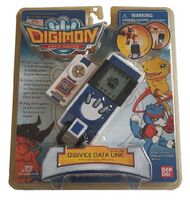 |
 |

|
| Digivice Data Link (Orange) |
Digivice Data Link (Blue) |
Digivice Data Link Mega Burst (Shine Orange) |
Digivice Data Link Mega Burst (Mirage Blue) |
Links[edit]
- File Island: The Complete Digimon Electronics Resource
- Digimon Web Digivice iC Subsite (JP)
- Digital New Gate
| Virtual Pets | ||||||||||||||||||||||||||||||||||||||||||||||||
|---|---|---|---|---|---|---|---|---|---|---|---|---|---|---|---|---|---|---|---|---|---|---|---|---|---|---|---|---|---|---|---|---|---|---|---|---|---|---|---|---|---|---|---|---|---|---|---|---|
| ||||||||||||||||||||||||||||||||||||||||||||||||



























