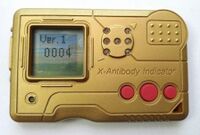Digimon Pendulum X
The Digimon Pendulum X (デジモンペンデュラムX Dejimon Pendyuramu Ekkusu), common abbreviation "PenX", is the fourth in the Digimon Virtual Pet series and doubles at the Digivice for the Digimon Chronicle story line. The most notable additions to the Pendulum X are the items, the Quest feature, and the XAI (X-Antibody Indicator).
Versions[edit]
| Version | Release Date | Digimon |
|---|---|---|
| Pendulum X 1.0 | April 26, 2003 | |
| Pendulum X 1.5 | September 20, 2003 | |
| Pendulum X 2.0 | August 10, 2003 | |
| Pendulum X 2.5 | October 21, 2003[N 1] | |
| Pendulum X 3.0 | November 21, 2003 |
Set-Up and Gameplay[edit]
On the outer housing of the Pendulum X are a Series of 7 lights arranged in a die pattern. This will help with your evolution and training. There are many items in this game aside from the simple Meat and Protein; you earn them by fighting through the 100 step Map in which you will fight Digimon moving in according with the roll of the die (your XAI). There are many Digimon in the Map ranging from the Baby Digimon all the way to the final evolutions.
The LCD screen is the same as the Pendulum Progress, and is larger than that of the traditional V-Pet and Pendulum. It features larger Digimon sprites and a side-scrolling menu. The same 7 features are present but there is no "Call" display; instead your Digimon will simply make a sound and visually 'cry out'.
The menu screens are as follows:
Scale[edit]
The Scale screen contains all your Digimon's vital statistics. There is the Age/Weight screen as per usual as well as the "Stage" your Digimon is at evolution wise. The little eggs on the first page will show you your Digimon's Generation. You can have up to a third multi-generational Digimon before it will die and not leave an egg. Leaving an egg will allow your items to be transferred to the next generation and your Digimon to be multi-generational, which will open up new paths of evolution. On the Battle Record Screen you will see a Wi (Wild), No (Normal), or Ar (Artificial). They represent the following:
- Wild: Low XAI rating, weak and offensive, also disobedient.
- Normal: Medium XAI rating, Normal obedience, Average Strength
- Artificial: High XAI rating, Strong and obedient.
Instead of having the traditional "Hearts" method of keeping track of Hunger and Strength, this time it's in a series of 4 XAI screens. The first is your Hunger screen, the second Strength. Feed and train your Digimon until there is a solid lit X and your Digimon is happy. The third screen is your evolution screen. If you have a solid lit X, your Digimon will evolve soon. The last screen is your XAI; keep this full, or your Digimon may refuse items and training. There is no DP gauge on the Pendulum X. The Battle/Jogress (B-J-) screen remains, although only specific Digimon from the correct version of Pendulum X can Jogress with another Pendulum X.
Food[edit]
Page though the item selection. There will always be Meat and Protein available. Battle Digimon on the map or find items on the map to fill your inventory. You can have up to three of each item and transfer them to other Pen X's if available. For a list of items on each Pendulum X check the Quest Mode & Item Section.
Training[edit]
This is where your Digimon will train; a successful training session will increase your Digimon's strength naturally. There are two options here as well:
- Normal: This training will be similar to the Pendulum series, shake and the counter will determine your points in a series of 5 shots. The structure is as follows:
- Single Shot = 0 points
- Double Shot = 1 point
- Triple Shot = 2 points
- Super Hit = 4 points
It is required you get 5 Points or higher to increase your Strength hearts. A series of 5 sequential Double Shots earns you a "Mega Hit", a series of 5 Triple Shots will get you a "Giga Hit" and a series of 5 sequential Super Hits will earn you a "Tera Hit".
- Quest Mode: The Pendulum X series offers a secondary training method called "Quest Mode" where you battle opponents throughout a 100 Step Map. Victories and losses are both counted. The Battle Method is the same as training except you and your enemy will have 6 bars of health. A Single Shot will remove 1 bar of health, a Double Shot 2 bars, a Triple Shot 3 bars, and the Super Hit varies. On the Pen X 1.0 a Super Hit from any Digimon will take all 6 bars of health for an instant kill. However, on the Pen X 1.5/2.0/3.0 it will only a Super hit from a Digimon of a higher level will take all 6 bars, if the same or lower level it'll only remove 4 bars of health. You will face a preprogrammed set of Enemy Digimon, which can be viewed on the Quest Mode & Item Section.
Toilet[edit]
This will wipe the screen clear when your Digimon poops approximately every three hours. Your Digimon will become sick if it poops 8 times without being cleaned.
Bandage[edit]
This is where you provide Medical attention for your Digimon. If he becomes sick (the '…') above its head use the bottom selection and if he is dying (the skull) use the top selection. Sometimes, your Digimon will refuse the treatment, so you will have to keep trying until it takes the treatment. If your Digimon gets the sickness/dying status too many times or is left untreated, it may die. Your Digimon can still get injured even if it wins. If your Digimon is about to die after a harsh battle, shake the Pendulum X very fast to prevent death.
Lights[edit]
Select this function to turn the lights off when your Digimon is ready to sleep. You must do this within 20 minutes (or before the 'Call' light goes out), or it will count as a care mistake and your Digimon will wake up one hour later.
Connection[edit]
For the Pendulum X there are three functions for connecting:
- Battle: Battle with other Pendulum Xs and later virtual pets that also feature the tri-pronged connector. Fresh/In Training Digimon cannot battle.
- Item Trading: You will be able switch items between your Pendulum Xs. You can also switch the plain Meat and Proteins over if you want to put all your Items on one Pendulum X or get items without losing any. Some items are version specific, so check the Quest Mode & Item Section.
- Jogress: Here you can Jogress with the compatible Digimon from another Pendulum X. Only specific combinations will work; check the Pendulum X Evolution Requirements page. If you attempt an unsuccessful Jogress, then the Strength of your Digimon will become zero.
Die Function[edit]
If you are in need of a simple Die select this option and shake and the die will 'roll'.
Other Options[edit]
Sound Feature: Hit the A and C buttons at the same time and select OFF at the menu to disable the sound. Pause Feature: Hit the B and C buttons at the same time and bring up the new menu. Select YES and the screen will go blank, and your Digimon will be paused and the clock will not advance.
TCG[edit]
Hyper Colosseum
|
|
|
| |
Image Gallery[edit]
 |
 |
 |
 |

|
| 1.0 Dark Blue&Orange Black&Red |
1.5 Dark Blue&Orange Blue&Orange Note: Should have black outline and blue face, not the same as the 1.0 shell |
2.0 Black&Orange White&Red |
3.0 Purple&Orange Yellow&Blue |
1.0 Gold[N 2] |
Miscellaneous[edit]
Links[edit]
Additional Information[edit]
| References | Notes |
|
|
|
| Virtual Pets | ||||||||||||||||||||||||||||||||||||||||||||||||
|---|---|---|---|---|---|---|---|---|---|---|---|---|---|---|---|---|---|---|---|---|---|---|---|---|---|---|---|---|---|---|---|---|---|---|---|---|---|---|---|---|---|---|---|---|---|---|---|---|
| ||||||||||||||||||||||||||||||||||||||||||||||||