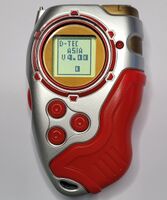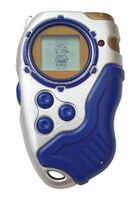D-Tector Toy
- For the Japanese toy line, see D-Scanner Toy.
The D-Tector (branded as the D-Tector Digivice in Bandai Asia releases) is an LCD quest game device that was produced by Bandai America and Bandai Asia for the North American, European, Asian (excluding Japan), and Oceanian markets. It is a tie-in to various foreign dubs of Digimon Frontier, and is based on the D-Scanner model of Digivice that is featured in the series.
The D-Tector toy line is entirely different from the D-Scanner toy line that was produced and released in Japan.
Versions[edit]
| To-do list | |
|---|---|
| |
Releases of the D-Tector can be categorized into five firmware revisions. The version numbering schemes on branding for given firmware revisions, and the available styles, differ between regions.
| Rev. | Firmware Ver. | Branding Version | Release Date | Known Western Styles | Known Asian Styles | # of Digimon |
|---|---|---|---|---|---|---|
| A | DS·US V1.0x |
?? 2002 | North America/Europe/Oceania:
|
(This version was not released in these regions.) | 87 | |
| B | D-TEC US V2.0x |
?? 200? | North America/Europe/Oceania:
|
|
129 | |
| C | D-TEC ASIA V2.0x |
?? 200? | Oceania only:
|
|
169 | |
| D | D-TEC ASIA V3.0x |
?? 200? | (This version was not released in these regions.) |
|
169 | |
| E | D-TEC ASIA V4.0x |
?? 200? | Oceania only:
|
|
177 |
Each new D-Tector version expands on the Digimon roster of the previous version, but the quests and map are significantly different between each, and each version from Revision B onward features one new minigame unique to itself. Revisions C and D are an exception, as they only have minor differences and identical Digimon rosters between them.
Set-Up and Game Play[edit]
When the device is first turned on, the player is prompted to select one of the DigiDestined (Chosen Children) to play as. Next, the player names the selected child (there is a five-character length limit; by selecting "OK" without typing anything, the child's default name is filled in automatically, even if the default name is longer than five characters, e.g. "TAKUYA, KOICHI").
| Takuya (Kanbara Takuya) | ||
| Koji (Minamoto Kouji) | ||
| J.P. (Shibayama Junpei) | ||
| Zoe (Orimoto Izumi) | ||
| Tommy (Himi Tomoki) | ||
| Koichi (Kimura Kouichi) | Revision B onwards only. In Revision B, Koichi must be unlocked by completing the game once. In subsequent firmware versions, he is available from the start. |
When the game starts, the player is given at least one Legendary Spirit and at least one Digimon ally, depending on who they selected and what version they are playing:
- Revision A: The player starts with the Human Spirit belonging to the child that they selected, and no other Spirits. The player is also given one Rookie (Child) Digimon as an ally. The player's starting Level is 1.
- Revision B: (TBA) The player's starting Level is 1.
- Revisions C and D: The Human and Beast Spirits of Fire, Light, Thunder, Wind, Ice, and Dark are available for all six children from the start. The player is also given four Digimon who form one complete evolutionary line as allies. The player's starting Level is 20 in Revision C, and 30 in Revision D.
- Revision E: All 20 Legendary Spirits are available for all six children from the start, including the ability to "COMBO" evolve with them (i.e. evolve into a Fusion Form Hybrid Digimon). The player is also given four Digimon who form one complete evolutionary line as allies. The player's starting Level is 30.
The other children join the player's selected child as allies.
Progression[edit]
When the pedometer shakes (either by shaking the device, or walking with it), steps are recorded and the player character walks toward a destination Area on the map. The game measures the Distance remaining until the player reaches the Area; it is displayed when the player presses the B Button while on the home screen. Once Distance reaches 0, the player enters a boss encounter, and if the player defeats the boss, the Area is completed and the player is prompted to select their next Area destination.
Unlike other Digivice toys, the Digimon that appear in random encounters are determined by the player's current Level, so a wide variety are available. Because of this, the below listing of random enemies is not comprehensive.
| Lap 1 | ||||||
|---|---|---|---|---|---|---|
| Map | Area | Distance | Boss | Random Enemies | Other Events | |
| The player is required to defeat each of the four Evil Warriors twice (one time in their Human Form, one time in their Beast Form). After beating their Human Form in one Area, their Beast Form becomes the boss of the other Area in which they appear. | ||||||
| (TBA) | Area 01 | 6000 | or |
Grumblemon (Grottemon) or Gigasmon |
(TBA) | (TBA) |
| (TBA) | Area 02 | 8000 | Azulongmon (Qinglongmon) | (TBA) | (TBA) | |
| (TBA) | Area 03 | 7000 | or |
Arbormon or Petaldramon |
(TBA) | (TBA) |
| (TBA) | Area 04 | 9000 | or |
Mercurymon (Mercuremon) or Sephirothmon |
(TBA) | (TBA) |
| (TBA) | Area 05 | 10000 | or |
Lanamon (Ranamon) or Calamaramon |
(TBA) | (TBA) |
| (TBA) | Area 06 | 11000 | Ebonwumon (Zhuqiaomon) | (TBA) | (TBA) | |
| (TBA) | Area 07 | 9000 | or |
Arbormon or Petaldramon |
(TBA) | (TBA) |
| (TBA) | Area 08 | 7000 | or |
Lanamon (Ranamon) or Calamaramon |
(TBA) | (TBA) |
| (TBA) | Area 09 | 10000 | Baihumon | (TBA) | (TBA) | |
| (TBA) | Area 10 | 11000 | or |
Grumblemon (Grottemon) or Gigasmon |
(TBA) | (TBA) |
| (TBA) | Area 11 | 10000 | or |
Mercurymon (Mercuremon) or Sephirothmon |
(TBA) | (TBA) |
| (TBA) | Area 12 | 11000 | Zhuqiaomon (Xuanwumon) | (TBA) | (TBA) | |
| (TBA) | Area 13 | 12000 | ↓ |
Duskmon ↓ Velgrmon |
(TBA) | (TBA) |
| AncientSphinxmon (Ancient Sphinxmon) | ||||||
| Lap 2 | ||||||
| Map | Area | Distance | Boss | Random Enemies | Other Events | |
| The player is required to defeat the four Evil Warriors twice (one time in their Human Form, one time in their Beast Form) across two Areas each. After beating their Human Form in one Area, their Beast Form becomes the boss of the other Area in which they appear. | ||||||
| (TBA) | Area 01 | 6000 | or |
Grumblemon (Grottemon) or Gigasmon |
(TBA) | (TBA) |
| (TBA) | Area 02 | 8000 | Azulongmon (Qinglongmon) | (TBA) | (TBA) | |
| (TBA) | Area 03 | 7000 | or |
Arbormon or Petaldramon |
(TBA) | (TBA) |
| (TBA) | Area 04 | 9000 | or |
Mercurymon (Mercuremon) or Sephirothmon |
(TBA) | (TBA) |
| (TBA) | Area 05 | 10000 | or |
Lanamon (Ranamon) or Calamaramon |
(TBA) | (TBA) |
| (TBA) | Area 06 | 11000 | Ebonwumon (Zhuqiaomon) | (TBA) | (TBA) | |
| (TBA) | Area 07 | 9000 | or |
Arbormon or Petaldramon |
(TBA) | (TBA) |
| (TBA) | Area 08 | 7000 | or |
Lanamon (Ranamon) or Calamaramon |
(TBA) | (TBA) |
| (TBA) | Area 09 | 10000 | Baihumon | (TBA) | (TBA) | |
| (TBA) | Area 10 | 11000 | or |
Grumblemon (Grottemon) or Gigasmon |
(TBA) | (TBA) |
| (TBA) | Area 11 | 10000 | or |
Mercurymon (Mercuremon) or Sephirothmon |
(TBA) | (TBA) |
| (TBA) | Area 12 | 11000 | Zhuqiaomon (Xuanwumon) | (TBA) | (TBA) | |
| (TBA) | Area 13 | 12000 | ↓ |
Kerpymon (Cherubimon (Vice)) ↓ Kerpymon (Cherubimon (Vice)) |
(TBA) | (TBA) |
| Lucemon | ||||||
| Data from the Bandai America Inc. official website. | ||||||
| Lap 1 | ||||||
|---|---|---|---|---|---|---|
| Map | Area | Distance | Boss | Random Enemies | Other Events | |
| The player starts the game in one of the following areas, selected at random: Map 2, Area 03; or Map 3, Area 05. | ||||||
| (Any Area) | After the first 500 steps in the lap | Kerpymon (Cherubimon (Vice)) | (N/A) | |||
At the start of the battle with Kerpymon (Cherubimon (Vice)), the player automatically evolves using one Extra (Transcendant) Spirit:
Spirit Off option is not available. Escape is possible, but incurs a Spirits Power penalty. No random enemies of the original Area will be met until Kerpymon is defeated. Spirits Power is automatically refilled upon entering the battle. When Kerpymon is defeated, a cutscene plays where Lucemon and the Royal Knights scan his data and attack the player. Kerpymon is not added to the Digi-Database upon defeat. At the end of the cutscene, the player is injured. | ||||||
| Map 1 | Area 01 | 4000 | Ebonwumon (Zhuqiaomon) |
|
(N/A) | |
| Map 1 | Area 02 | 5000 | (TBA) |
|
(N/A) | |
| Map 2 | Area 03 | 4000 | (TBA) |
|
(N/A) | |
| Map 2 | Area 04 | 5000 | (TBA) |
|
(N/A) | |
| Map 3 | Area 05 | 4000 | Azulongmon (Qinglongmon) |
|
(N/A) | |
| Map 3 | Area 06 | 4500 | Baihumon |
|
(N/A) | |
| Map 4 | Area 07 | 5000 | Omnimon (Omegamon) |
|
(N/A) | |
| Map 4 | Area 08 | 5000 | Beelzemon Bluster (Beelzebumon: Blast Mode) |
|
(N/A) | |
| After clearing five Areas, a cutscene plays where Lucemon and LordKnightmon (Lord Knightmon) steal all of the player's Spirits and send them to Map 5. The player cannot return to Maps 1-4 until all Map 5 Areas have been cleared. The player also cannot regain their Spirits with Digi-Digits while in Map 5. | ||||||
| Map 5 | Area 09 | 5000 | Dinohyumon (Dinohumon) |
|
Digi-Digit cave events:[N 1]
| |
| Map 5 | Area 10 | 5000 | Grizzlymon (Gryzmon) |
|
Digi-Digit cave events:[N 1]
| |
| Map 5 | Area 11 | 5000 | Darukumon (Darcmon) |
|
Digi-Digit cave events:[N 1]
| |
| Map 5 | Area 12 | 5000 | Hipo Gryphonmon (Hippogriffomon) |
|
Digi-Digit cave events:[N 1]
| |
| Map 5 | Area 13 | 6000 | Murumukusumon (Murmukusmon) |
|
Digi-Digit cave events:[N 1]
| |
| Onisumon (Ornismon) | ||||||
| After reducing Onisumon to 2000 HP, a cutscene plays where the Warrior Ten defeat Onisumon, then turn back into the Spirits and return all twenty of them to the player's possession (the Warrior Ten are removed from the player's Digi-Database, but can be re-added with Digi-Digits or trading). The player is then returned to Area 02 on Map 1. For the next three Areas that the player travels in and clears, the bosses are replaced with, in order: | ||||||
| (Any Area) | LordKnightmon (Lord Knightmon)[N 2] | (Same as original Area) | (N/A) | |||
| (Any Area) | Dynasmon | (Same as original Area) | (N/A) | |||
| (Any Area) | ↓ |
Lucemon ↓ Lucemon Wild 1st Mode (Lucemon: Falldown Mode) |
(Same as original Area) | (N/A) | ||
| After defeating Lucemon Wild 1st Mode, a cutscene plays where he transforms into Wild 2nd Mode (Satan Mode) and runs away. The player is automatically transformed into Susanomon (Susanoomon) both in battle and on the map, and remains in this form until the game is cleared. During this time, the player cannot use any D-Dock Digimon in battle or any other Hybrid forms, and the player no longer has to pay a Spirits Power cost to use attacks or Digi-Power. The player must traverse the same Area they were in when they faced Lucemon again, repeating the full distance. | ||||||
| (Same Area again) | Lucemon Wild 2nd Mode (Lucemon: Satan Mode) | (Same as original Area) | (N/A) | |||
| The player must reduce Lucemon Wild 2nd Mode's HP to 0 three times to defeat him and win the game. After defeating him, a cutscene plays where Susanomon uses ZERO-ARMS: Orochi to destroy him. | ||||||
Menus[edit]
There are two sets of menu options. The first set is opened by pressing the A Button or the Motion Sensor Button.
- Map: View the world map and the Areas that the player must clear. The player may select another Area to set as their destination, but doing so resets the Distance count, so the player loses any progress they had made toward their previous destination Area.
- Status: View the stats of the player's selected child and any allied children who are currently present
- Spirits: View the Legendary Spirits that are currently in the player's possession, and the stats of their Hybrid Digimon forms. The stats of Hybrid Digimon increase with the player's Level (shared with all ally children).
- Camp: The player retreats into a tent to rest and recover. While in Camp, pedometer shaking does not count toward the player's Distance. If the player has lost a battle and been injured, they are required to spend some time in Camp before they are able to proceed again. Being in Camp also replenishes Spirits Power.
- Connect: Play multiplayer with compatible devices. There are two options.
- VS. Battle: Initiate a battle with another device. The player is prompted to shake the D-Tector vigorously to charge up power for the battle, then the devices are connected together. One random Digimon is selected from the player's D-Dock to fight the opponent, and its strength is determined by a) the player's Level, and b) the amount of power chaged up by shaking the device. The D-Tector can battle using either of two protocols, which are selected by pressing a corresponding button to confirm the connection.
- Trade: Send ("Data In") and receive ("Data Out") Digimon with another D-Tector or ("Data In" only) other Western or Asian Digivices.
While viewing the first set of menu options, the player may toggle to the second set ("Digi-Commands", according to the manual) by pressing the Motion Sensor Button. They may toggle back to the first set by pressing the Motion Sensor Button Again.
- Digi-Database: View the stats of the Digimon that the player has collected, sorted by Evolution Stage, as well as boss Digimon and other miscellaneous Digimon in the Enemy/Other category (depending on device version). From here, the player can also assign Digimon (excluding those in the Enemy/Other category) into their four D-Docks so that they can be summoned into battles.
- Digi-Digits: Input Digi-Digits to add Digimon to one's Digi-Database (see below).
- Game: Play a minigame, or practice use of the Motion Sensor in "Scanning Action." Revision A only has "Scanning Action" (called "Practice"), and each of the other versions has its own minigame.
- All firmware versions: Practice/Scanning Action, a mode for practicing use of the Motion Sensor. Input the D-Code for the attack the game asks for to break a treasure chest; if successful, the player may earn a new Digimon or an item).
- Revision B: Speed Runner, a racing game.
- Revisions C and D: Bubble Wars, a vertical shooter game.
- Revision E Pipe Monsters, a whack-a-mole style game.
- Digi-Searcher: Manually trigger an event to occur using the Motion Sensor on objects in the environment, such as television screens.
While on the home screen, the player may also press the B Button to review several key stats: current Distance and steps recorded, current multiplayer win statistics, current Spirits Power stat, and the D-Docks and Digimon who are assigned to them.
Motion Sensor[edit]
The top-right corner of the D-Tector is fitted with a Motion Sensor that is used for inputting D-Code: binary sequences made up of two instances of sensed motions (e.g. waving one's hand) that are used to decide outcomes in battle. The Motion Sensor works by detecting changes in light levels: if the light levels change, e.g. by blocking the sensor with one's hand, that triggers the sensor and registers as an input (1). The LED to the right side of the screen lights up red when the device is awaiting a Motion Sensor input.
The process of inputting D-Code is as follows:
- When prompted, hold down the Motion Sensor Button on the left side of the device.
- The LED will light up to indicate that the device is waiting to begin receiving D-Code. Trigger the Motion Sensor (1) once to begin.
- The LED will then pulse on and off twice. Each of the two times the LED is on is an input window, where the device interprets the state of the Motion Sensor as the "D-Code" result; for each input window, the player may either trigger the Motion Sensor (1), or not trigger it (0).
- After the second input window, the sequence ends. The device maps each combination of two inputs (1,1; 1,0; 0,1; 0,0) to particular outcomes.
Digi-Digits[edit]
Digi-Digits are five-letter/number codes that can be input into the D-Tector's Digi-Digits menu to automatically obtain Digimon. Each Digimon is associated with at least one Digi-Digit. Digi-Digits were distributed in two major ways:
- The D-Tector Card Game was a TCG tie-in to the D-Tector, and single cards were frequently packaged with both D-Tectors and other Digimon Frontier toys. Every card listed its Digimon's Digi-Digits.
- Digi-Digits are listed in the D-Spirit and D-Spirit 2's Database entries for each Digimon, although they need to be input into the device first.[N 3] In the D-Spirit 2, inputting one Digimon's Digi-Digits will also reveal the Digi-Digits for another random Digimon.
- A "Digimon Match Card Game" that was available on Bandai America's official website provided players who completed the game with the Digi-Digits for the Digimon whose cards they matched.[1]
Digi-Digits for Digimon who were added in later firmware revisions of the D-Tector will not work at all in earlier revisions in which said Digimon were not present.
Certain Digimon (e.g. bosses, the Warrior Ten and Susanomon (Susanoomon)) are considered off-limits to obtain using Digi-Digits before a certain point, so if the player attempts to input the respective Digi-Digits, the Digimon will briefly appear as normal, but will immediately disappear and an "ERROR" notice will be shown on screen.
Events[edit]
As the player walks, random events may be triggered, and the D-Tector will call out to do the event. Random events include:
- A battle with an enemy Digimon.
- Finding one of four items:
- Distance Reduction Digi-Chip: Reduces current Distance
- Distance Increase Digi-Chip: Increases current Distance
- Spirit Power Supplement: Restores Spirits Power
- Level Up Seed: Increases the player's Level
- Data Storm: A storm sweeps away either the player or one or more allies, taking them away to a different Area. Nothing can be done to prevent an ally from being lost, but the player can attempt to evade being swept away by rapidly mashing the A Button.
- Reuniting with an ally, who then rejoins the player's party.
Battle[edit]
When a battle begins, the player is presented with this main menu:
- Battle Call: Summon a Digimon from one of the four D-Docks. This consumes Call Points, a stat that starts full at the start of every battle (the higher the player's Level is relative to the Digimon, the fewer Call Points summoning it consumes). This is done by inputting D-Code into the Motion Sensor. If there are no Digimon assigned to the D-Docks, or there is a D-Code input error, a dud Digimon is summoned to fight instead: Numemon in Versions 1 and 2, and Bokomon in Versions 3 and 4. Bokomon in Versions 3 and 4 cannot actually fight; when summoned, he automatically runs away and the player is brought back to the battle main menu, and can choose from Battle Call, Spirit On, Digi-Digits, and Escape again.
- D-Dock 1: 1,1
- D-Dock 2: 0,1
- D-Dock 3: 1,0
- D-Dock 4: 0,0
- Spirit On: Spirit Evolve one of the children in the party into a Hybrid Digimon, using a Spirit currently in the player's possession. This is only permitted if the player has enough Spirits Power to spend on that Hybrid Digimon's attacks.
- Digi-Digits: Summon a Digimon by inputting Digi-Digits (see below). Digimon who are summoned this way otherwise behave identically to Digimon summoned via Battle Call. This consumes Spirits Power.
- Escape: Flee the battle.
In the D-Tector, there are three types of attack with a rock-paper-scissors relationship. All Digimon— summoned via D-Docks, Hybrids, and enemies/bosses—use these types of attack. In each round in battle, both combatant Digimon attack at once, and the outcome is decided by which type of attack each has used:
- Energy: A generic blast of energy, which changes its appearance according to the user's strength stat for such attack. It pierces through Ability attacks, but Crush attacks tank through it without harm.
- Crush: A full-body tackle. It tanks through Energy attacks without injury to the user, but is vulnerable to being enveloped and overwhelmed by Ability attacks.
- Ability: A massive wave of power, personal to the user. It envelops and overwhelms Crush attacks, but Energy attacks pierce through it and dissipate it.
Energy attacks always beat Ability attacks, Ability attacks always beat Crush attacks, and Crush attacks always beat Energy attacks. If two attacks of the same type are used at the same time, whichever attack is stronger (determined by the individual Digimons' stats for that attack) wins; if they have the same strength stat, they will cancel each other out and neither Digimon will take damage.
Press the C Button at any time while in the battle menus (except when going into a sub-menu like Digi-Digits, or attacking with a Hybrid) to check how much Spirits Power the player currently has.
If the player wins a battle against a generic enemy, these outcomes are possible:
- The defeated enemy may be added to their Digi-Database and become playable. In the first two firmware versions, if this chance is triggered, the process is automatic, but from Revision C onward, the player is required to use the Motion Sensor Button to manually scan the enemy.
- The player's Level may increase.
If the player loses or escapes from a battle, these outcomes are possible:
- Their Distance toward their destination Area will increase.
- Their Level may decrease.
- If they called a D-Dock Digimon via Battle Call, the Digimon may be destroyed and removed from their Digi-Database. The player may obtain the Digimon again by defeating and collecting it again, or by re-inputting its Digi-Digits.
- The player may sustain an injury that stops any further steps from being counted until they rest in the Camp.
When the player defeats a boss that cannot be scanned after defeat, they are added to the Enemy (Version 1)/Other (Versions 2-4) gallery in the Digi-Database; their stats can be viewed, but they cannot be used in battle. The player also moves on to another Area.
Battle Call[edit]
If the player selects to summon a Digimon using Battle Call, they are presented with this menu. After every turn fought with a Battle Call Digimon, the player's Spirits Power is slightly replenished.
- Attack: Initiate an attack by inputting D-Code into the Motion Sensor when prompted. Each attack type is mapped to a D-Code input, as well as an option to let the device randomly select an attack type. However, it is possible for the Digimon to disobey and refuse to attack at all, if the player's Level is not high enough compared to the Digimon's own; if this happens, the Digimon takes damage from the enemy regardless. The attack can also fail if there is a D-Code input error.
- Energy Attack: 1, 1
- Crush Attack: 0, 1
- Ability Attack: 1, 0
- Random Attack: 0, 0
- Digivolve: Consume 1 Call Point to attempt to digivolve (evolve) the Digimon. To do this, the player must have the evolved form registered in their Digi-Database as well. There is a chance that digivolution will fail, and the player may only attempt to digivolve their Digimon once per turn (attempting to digivolve, regardless of whether it succeeds or fails, leaves Attack as the only option for the rest of that turn).
Digivolution strictly follows pre-set, "canon" family lines (such as those seen in Digimon Adventure, Digimon Adventure 02, and Digimon Tamers); not all Digimon are given digivolution lines, and those who don't have any are unable to digivolve at all. Digivolution acts as a way to get around the Level restriction on obedience in battle; for example, if the player's Level is too low compared to Dinobeemon's, then a Dinobeemon who is evolved from a Stingmon is more likely to obey and attack than if the player had summoned Dinobeemon in the first place. - Deport: Have the Digimon exit the battle and return to the D-Dock. The player is then returned to the battle main menu, and can choose from Battle Call, Spirit On, Digi-Digits, and Escape again.
Spirit On[edit]
If the player selects to fight as a Hybrid Digimon using Spirit On, they are presented with this menu:
- Attack: Initiate an attack. Unlike Battle Call Digimon, a Hybrid Digimon may freely select whichever of the three attack types they choose at any time. Attacking consumes Spirits Power, and once the amount of Spirits Power is too low to use that Digimon's attacks, they automatically devolve and return the player to the main battle menu.
- Digi-Power: Using D-Code input into the Motion Sensor, select a Digimon from the D-Docks to share their power with the Hybrid Digimon in battle, boosting their attack power for one turn. This consumes Spirits Power.
- Spirit Off: End the Spirit Evolved state and return to the main battle menu.
- Escape: Flee the battle.
The stats of Hybrid Digimon are determined by the child character's own stats and the stats of the selected Spirit. Each Spirit has a set of flat stat bonuses that are added to the current stats of the child, whose stats increase whenever their Level increases.
- Child's HP stat + Spirit's HP bonus = Hybrid's HP stat
- Child's Spirit stat + Spirit's Energy bonus = Hybrid's Energy damage
- Child's Stamina stat + Spirit's Crush bonus = Hybrid's Crush damage
- Child's Skill stat + Spirit's Ability bonus = Hybrid's Ability damage
For example: At Level 35, Takuya has 76 HP, 77 Spirit, 72 Stamina, and 79 Skill. When he uses a Spirit, these are added to the Spirit's bonuses to produce the following stats:
- The Human Spirit of Fire's stat bonuses are +75 HP, +40 Energy, +25 Crush, and +30 Ability, so Agunimon (Agnimon) will have 151 HP, 117 Energy damage, 97 Crush damage, and 109 Ability damage.
- The Beast Spirit of Fire's stat bonuses are +120 HP, +35 Energy, +50 Crush, and +40 Ability, so Burning Greymon (Vritramon) will have 151 HP, 117 Energy damage, 97 Crush damage, and 109 Ability damage.
- The stat bonuses for the "Combo" spirit (Double Spirit Evolution) are +250 HP, +55 Energy, +70 Crush, and +60 Ability, so Aldamon will have 326 HP, 132 Energy damage, 142 Crush damage, and 139 Ability damage.
- The stat bonuses for the "Extra" spirit (Hyper Spirit Evolution) are +400 HP, +65 Energy, +80 Crush, and +70 Ability, so KaiserGreymon (Kaiser Greymon) will have 476 HP, 142 Energy damage, 152 Crush damage, and 149 Ability damage.
Debug Menu[edit]
All D-Tector models can be booted into a hidden debug menu by holding down the A and B Buttons while either pressing the Reset button, or inserting batteries. After doing this, the device will eventually display a black screen, from which different debug functions can be accessed depending on what buttons are pressed next. The control scheme and available functions differ between firmware versions.
Revision A (Western "Version 1") firmware:
- A and B Buttons together: Enters a sprite and sound test mode, in which the player may a) scroll through all the Digimon neutral sprites in the game, b) scroll through all the unique Ability attack effect sprites for each Digimon in the game, and c) play the device's sound effects and jingles.
- Pressing the B Button switches between the sound test, Digimon test, and Ability attack sprite test, in order.
- Pressing the A and C Buttons scrolls between entries in the current test category.
- A Button, then B Button, then C Button: Fades to two cross-shaded screens, then displays a screen that lists the device's region and version number. Subsequent button presses cycle the device through a series of functionality tests, in order:
- Press the A Button to enter the step counter test. Pressing the B Button while on this screen resets the step counter.
- Press the C Button to enter the Motion Sensor test. Pressing the Motion Sensor Button while on this screen initiates a Motion Sensor input sequence, the results of which are expressed numerically on the screen after completion.
- Press the C Button again to enter the connection test. Pressing the A or B Buttons attempts to confirm a connection to another device. Pressing the C Button at this screen starts a regular game from the beginning.
All other firmware:
- A and B Buttons together: Enters the sound test mode. Press the A and B Buttons to scroll through and autoplay the device's sound effects and jingles.
- A and C Buttons together: Enters the Ability attack sprite test menu. Press the A and B Buttons to scroll through and view the sprites for each Digimon's Ability attack.
- B and C Buttons together: Enters the Digimon test menu.
- Press the A and B Buttons to scroll through and view the neutral sprites for each Digimon.
- Press the Motion Sensor Button to initiate a test battle against that Digimon. The player starts the battle with access to all party members, Spirits, a complete Digi-Database, and full Spirits Power. Once the battle ends, the player is returned to a regular game with all of the same party members, Spirits and Digi-Database Digimon. Non-functional in the Revision E (Asian/Oceanian Version 4.0) firmware.
- Press the A and B Buttons together to enter a submenu to assign Digimon to the D-Docks for the aforementioned test battle. Pressing the A and B Buttons scrolls through the Digimon as normal, while pressing the Motion Sensor Button selects which D-Dock (represented by a number from 0-3 that appears in the bottom-center of the screen) the Digimon is to be put into.
- Press the B and C Buttons together to enter a submenu to set the player's Level for the aforementioned test battle.
- A Button, then B Button, then C Button: Fades to two cross-shaded screens, then displays a screen that lists the device's region and firmware version number. Subsequent button presses cycle the device through a series of functionality tests, in order:
- Press the A Button to enter the step counter test. Pressing the B Button while on this screen resets the step counter.
- Press the C Button to enter the Motion Sensor test. Pressing the Motion Sensor Button while on this screen initiates a Motion Sensor input sequence, the results of which are expressed numerically on the screen after completion.
- Press the C Button again to enter the connection test. Pressing the A or B Buttons attempts to confirm a connection to another device. Pressing the C Button at this screen starts a regular game from the beginning.
Compatibility[edit]
The D-Tector is a two-prong device. It is compatible with:
- All Bandai Asia and Bandai America two-prong devices, except for the North American D-Power Digivice
- The following Japanese two-prong devices:
The D-Tector can enter VS battles in two modes, which players can select between by pressing the corresponding button to confirm the connection and initiate the battle:
- V-Pet protocol, where the battle follows traditional virtual pet battle rules. One Digimon from the player's D-Dock is sent out and stays in the battle for its entire duration. Begin a battle in the V-Pet protocol by pressing the A Button to confirm the connection and initiate the battle.
- Digivice protocol, where the battle follows the standard rules and format of Bandai Asia and Bandai America Digivice toys. Between attacks, D-Tectors will switch between Digimon in the player's D-Docks, while other Digivices may attempt to evolve or use items. Begin a battle in the Digivice protocol by pressing the B Button to confirm the connection and initiate the battle.
VS Battles with traditional virtual pets and Japanese devices can only be conducted in V-Pet protocol mode, as they are not compatible with the Digivice protocol.
VS Battles are only able to use Digimon from D-Docks, and there is no way to use Hybrid Digimon.
In addition to its main purpose of trading Digimon between D-Tectors, the Trade function, when set to "Data In", can also receive incoming Scan connections from the earlier Western/Asian D-3 Digivice and European/Asian D-Power Digivice. However, if a Digivice (D-Tector or otherwise) attempts to send a Digimon that does not exist in the receiving D-Tector model, there will be a connection error.
Obtainable Digimon[edit]
- Main articles:
- D-Tector Toy/Digi-Database (Revision A) (Western "Version 1")
- D-Tector Toy/Digi-Database (Revision B) (Western "Version 2"/Asian Version 1.0)
- D-Tector Toy/Digi-Database (Revisions C and D) (Asian Version 2.0/Oceanian Version 3 and Asian Version 3.0)
- D-Tector Toy/Digi-Database (Revision E) (Asian Version 4.0)
The roster of Digimon available in the D-Tector series expanded with each successive firmware revision. At its peak in the Revision E firmware, 177 Digimon appeared. Digimon stats and availability vary between versions.
Image Gallery[edit]
Additional Information[edit]
| References | Notes |
|
External Links[edit]
- File Island: The Complete Digimon Electronics Resource
- Digital New Gate
- Digimon D-Tector and D-Scanner Shells
- Bandai Digimon D-Tector Digivice Gameplay Guide
- Bandai Digimon D-Tector Ver.4 All Digimon
| Virtual Pets | ||||||||||||||||||||||||||||||||||||||||||||||
|---|---|---|---|---|---|---|---|---|---|---|---|---|---|---|---|---|---|---|---|---|---|---|---|---|---|---|---|---|---|---|---|---|---|---|---|---|---|---|---|---|---|---|---|---|---|---|
| ||||||||||||||||||||||||||||||||||||||||||||||